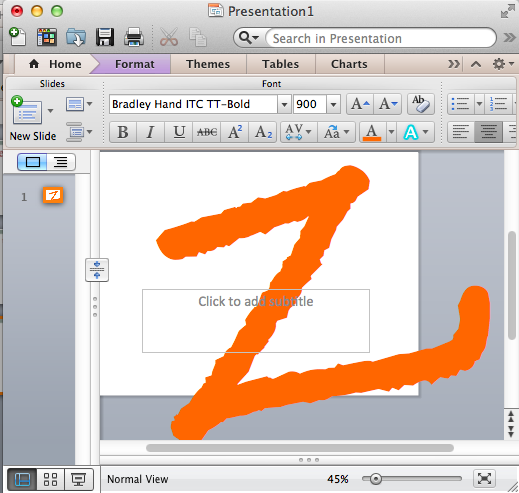
Your students are Generation Z. Are you still asking them to make presentations with Generation X or Generation Y tools? Consider replacing voiceless, faceless, text-heavy PowerPoint presentations with assignments that include audio and video narrations synched to the slides. Ask students to experiment with tools like VoiceThread, Movenote, or Knovio. You may be surprised by what they are able to do!
All three tools have the following in common:
- They allow creators to add audio and video to slides, images and documents easily.
- They are both web apps and mobile apps.
- For presenters using web apps, there are no programs to download or install (except for Java).
- The presentations and accompanying recordings are easy to create and modify.
- The presentations can be shared through links and embed codes or on social media sites.
- Signing up is free.
Professors Lina Newton of Political Science and Diane Berman of Special Education are some of the faculty members at Hunter who have given online multimedia assignments to their students. As part of research projects, Lina asked her students to create presentations of sites in New York city that have historical significance in American politics. Students went to the locations, took pictures and narrated over the present day photographs as well as relevant historical images. Diane, on the other hand, had students work in small groups to create and present book reviews. She also asked students to contribute comments in the form of text, voice or video to a VoiceThread intended for discussion on how universal design for learning can be implemented in different classes.
VoiceThread has a “commenting” feature that can turn a slide into the center of a discussion when enabled. With comments, students and professors can also give feedback to the presenters using text, voice or video. Other advantages of VoiceThread are that it is integrated into Blackboard and Hunter College has a site license. This means that Hunter professors have the equivalent of “pro” accounts once their VoiceThread accounts are linked to their Blackboard accounts. Hunter’s Blackboard Admin team has prepared a document with step-by-step instructions on how to use Hunter VoiceThread.
If you are feeling adventurous and want to give the tools mentioned above a try, the educational technologists of the Technology Teaching and Learning Group will be happy to give you a hand. Contact us at ttlg@hunter.cuny.edu.
Would you like to see some examples of engaging mini-lectures by Hunter faculty? Check out the ones below!
- Linta Varghese on early Japanese migration
- Erica Chutuape on topics in Asian-Americans in the US course



Thanks, Shiao! The examples are very helpful and make me thing about ways to put more of my “potted lecture” material in this format to save more time for discussion in the precious class hour.