 You loved to launch a quick Zoom poll during your online class to check if students were getting the concepts you just introduced, or take any questions about the content in the chat. And now you are back in the physical classroom and missing your beloved online engagement tools.
You loved to launch a quick Zoom poll during your online class to check if students were getting the concepts you just introduced, or take any questions about the content in the chat. And now you are back in the physical classroom and missing your beloved online engagement tools.
In this post, Hunter professors share how they are creating interactive moments in their in-person classes, large and small.
Poll Everywhere instead of a Zoom poll (with many more functions!)
Engaging students with iClicker (larger course) and low-stakes writing (smaller course)
Everything you liked about Padlet now in the physical classroom
Ready-to-go quizzes and games with Wordwall
Poll Everywhere instead of a Zoom poll (with many more functions!)
Katherine Volkmer (Romance Languages)
Poll Everywhere is a very useful tool and mimics the poll feature many of us used through Zoom in our online classes. It can be used to get a sense of students’ understanding of a given topic, what they would like to review prior to an exam, or even to gauge foundational knowledge at the beginning of the semester. Having a sense of what students know is very useful in the first few weeks of sequential courses. In addition, students are less self-conscious and more honest in this format because their answers are anonymous.
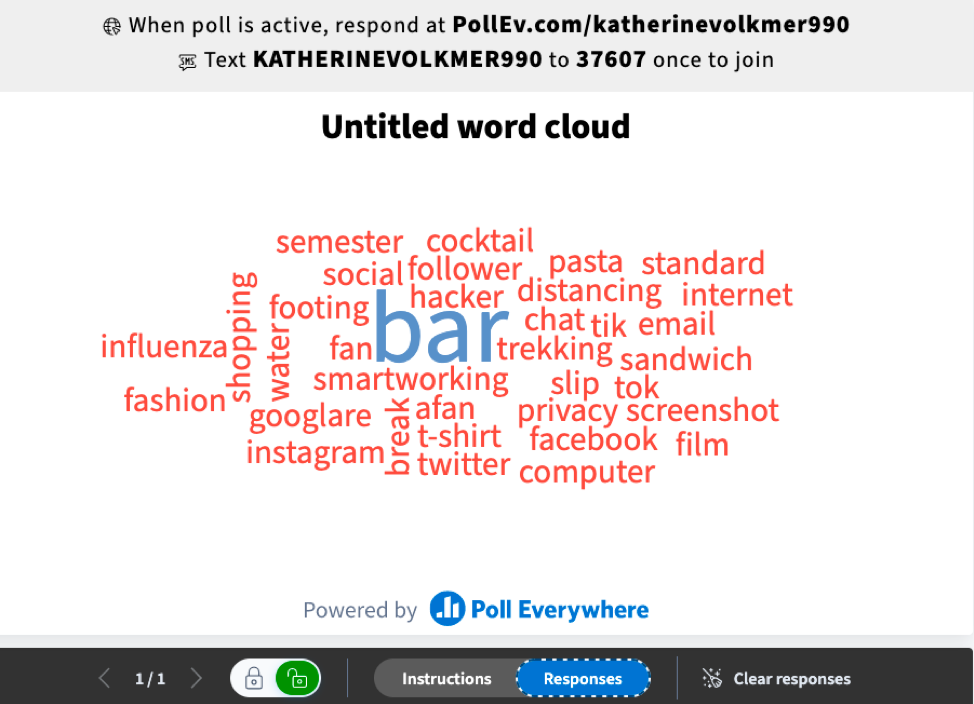 I recently used https://www.polleverywhere.com in my Italian phonetics and diction class. Students were exploring anglicisms, which are words in English used in the Italian language. I first used the poll asking them to provide any anglicisms they could think of from their studies in Italian. The second part of the exercise was to read an article in one of several online newspapers or magazines. (I provided the links.) In their unique article, they would identify any words used in English. I polled them the following day and they added the words they had encountered in their reading. The first “word cloud” was large, but expanded significantly after our later active reading activity – this brought a visual awareness that English usage in Italian is growing rapidly.
I recently used https://www.polleverywhere.com in my Italian phonetics and diction class. Students were exploring anglicisms, which are words in English used in the Italian language. I first used the poll asking them to provide any anglicisms they could think of from their studies in Italian. The second part of the exercise was to read an article in one of several online newspapers or magazines. (I provided the links.) In their unique article, they would identify any words used in English. I polled them the following day and they added the words they had encountered in their reading. The first “word cloud” was large, but expanded significantly after our later active reading activity – this brought a visual awareness that English usage in Italian is growing rapidly.
Some sources had more anglicisms than others. Were these terms used by politicians or businesses to cloud the meaning for those who did not know English? Are they words borrowed from English but not used in the same way in English? This new awareness led to an interesting discussion about elements of linguistics and conversation in the target language. Everyone can participate anonymously using a phone or computer. The word cloud shows up with a simple link shared on the instructor’s or classroom’s computer and screen. This tool can be used to gather reactions and express emotions when reading and discussing more sensitive subjects as well. You can find an instructors’ guide here and a student guide here.
Engaging students with iClicker (larger course) and low-stakes writing (smaller course)
Dongshin Chang (Theatre)
When I taught an introductory, 100-level theater course with more than 100 students in a big lecture hall, I used iClicker, a polling tool, to create interaction and receive onsite and instant feedback from my students. After I introduced the tool and had the students acquire the tool ready for use, I used a few (in general 2-4) questions throughout a lecture session to engage my students. To get to know my students, for example, I used the following questions: How did you find out about the course? Why did you choose to take the course? Which year are you in for your academic study at Hunter? When I covered course contents, I designed questions around specific topics we discussed in class (see more information about iClicker). On the other hand, when I taught an intermediate, 200-level theater course with about 20 students, I used low-stakes writing exercises to create interaction and generate discussions in the classroom. At each class session, for example, I asked my students to write their answers on the notebooks (commonly known as bluebooks) I provided to a prompt I designed around the class reading(s) to be discussed that day. After they completed their writings, I put the students in small groups to discuss their answers and I joined some of the group discussions. I kept the notebooks and gave my students credits for their writing on the basis of effort. These low-stakes writing exercises served as foundations for bigger class assignments such as exams and final research projects.
Everything you liked about Padlet now in the physical classroom
Julie Van Peteghem (Romance Languages)
Padlet was my go-to tool in my online courses, and once I returned to in-person teaching, I found several ways to continue using it. It’s such a versatile tool. I could easily keep using my resource Padlets and the homework assignments created for online classes, and I started using Padlet to add interactive moments during our time in the classroom at Hunter. It works for ice-breakers and quick exit tickets. I also create short in-class assignments on the texts we’re discussing in class, for instance, asking students to add to a Padlet examples of certain rhetorical devices in the poem we’re reading, or to write down a question about the readings of the day and then pick two they’d like us to discuss together. Pasting a link in the Zoom chat and accessing the Padlet online was easy, but we quickly got used to using Padlet in class. I made sure I had a link to the Padlet and the QR code available in my course module on Blackboard. I make it available at the beginning of the activity: students click the link on their laptop/tablet or point their phones to the QR code, and start writing. It’s always possible to do the activity with pen and paper. I project the Padlet for all to see, and we look at their answers together. The different Padlet formats – from a digital “corkboard” to a map or a timeline – help me add variety in my assignments. I contacted the Faculty & Staff Help Desk (helpdesk@hunter.cuny.edu) to request a Hunter Padlet account.
Ready-to-go quizzes and games with Wordwall
Katherine Volkmer (Romance Languages)
Wordwall is a wonderful tool to use in the classroom.  It promotes engagement through play which keeps the classroom culture more comfortable for many students. In my fourth-semester Italian class, I used one of the activities as an open-ended game in which one student reads the question on the classroom screen. This student selects another to reply. In the reply, students must determine if the indicative or subjunctive verb tense is required. In a first-semester Italian language class, I might have students select the appropriate indefinite article or adjective ending for the noun they see on the board. The student indicates the response, selecting from the choices given on the screen. When the answer is incorrect, the game is prompted to make a silly noise, which is preferable to the occasional uncomfortable silence. Playful activities in the classroom make risk-taking less onerous for many students. The fear of getting an answer wrong is offset by the fun of the “game.” This resource is also customizable so that content is presented in multiple languages but is not intended only for language study. There are exercises in everything from chemistry, calculus, rhetorical devices, common terms used in literature, and many others.
It promotes engagement through play which keeps the classroom culture more comfortable for many students. In my fourth-semester Italian class, I used one of the activities as an open-ended game in which one student reads the question on the classroom screen. This student selects another to reply. In the reply, students must determine if the indicative or subjunctive verb tense is required. In a first-semester Italian language class, I might have students select the appropriate indefinite article or adjective ending for the noun they see on the board. The student indicates the response, selecting from the choices given on the screen. When the answer is incorrect, the game is prompted to make a silly noise, which is preferable to the occasional uncomfortable silence. Playful activities in the classroom make risk-taking less onerous for many students. The fear of getting an answer wrong is offset by the fun of the “game.” This resource is also customizable so that content is presented in multiple languages but is not intended only for language study. There are exercises in everything from chemistry, calculus, rhetorical devices, common terms used in literature, and many others.
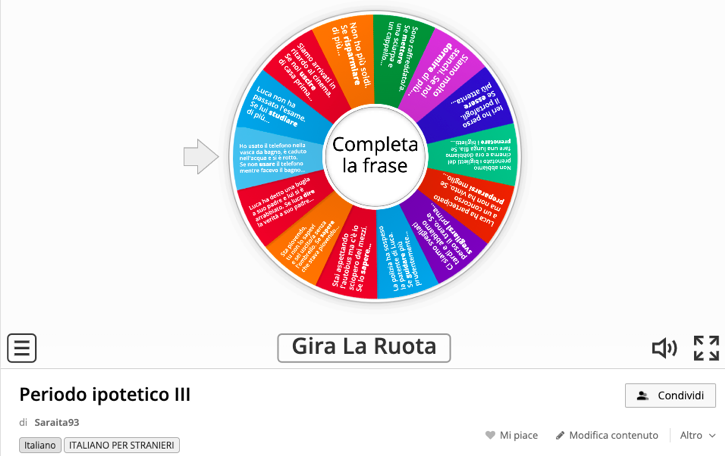 I select from the already created collection for Italian language classes to help students master grammar and vocabulary. While you can customize this to any subject, there is already a large community using Wordwall, and many instructors have already-created exercises based on a variety of concepts and subjects. All of these exercises can be done without having to create an account or sign in. Just check that the content is correct and suitable for your class, and you needn’t create your own exercises. It is free to sign in and begin customizing games if you wish. Using my own computer or the one in the classroom, I display the activity on the whiteboard or screen. I post the activity links I have chosen on the course site. From their seats, students take turns responding to prompts, just as they would from a textbook or ebook. Students can either volunteer to respond themselves, or ask another student to respond (removing the selection process from the instructor).
I select from the already created collection for Italian language classes to help students master grammar and vocabulary. While you can customize this to any subject, there is already a large community using Wordwall, and many instructors have already-created exercises based on a variety of concepts and subjects. All of these exercises can be done without having to create an account or sign in. Just check that the content is correct and suitable for your class, and you needn’t create your own exercises. It is free to sign in and begin customizing games if you wish. Using my own computer or the one in the classroom, I display the activity on the whiteboard or screen. I post the activity links I have chosen on the course site. From their seats, students take turns responding to prompts, just as they would from a textbook or ebook. Students can either volunteer to respond themselves, or ask another student to respond (removing the selection process from the instructor).
Wordwall is perfect for a set question-and-answer format in which there is only one possible response, but can be used in an open-ended fashion in which students are given prompts and respond orally in class. This is useful in language classes as it provides another format for spoken language production. There are numerous activities for K-12 but also for the university level in a variety of languages. The format of the games themselves can be changed even on activities created by others.



Comments are closed.