Have you ever wondered if your students actually read the readings you assign? Have you ever found students under-prepared for your lectures because they do not have the background knowledge that you expected them to have gained through homework you gave them? Professor Kristen Hodnett in Hunter’s Special Education department was facing these pedagogical challenges and decided to use technology to solve them. As part of her FITT (Faculty Innovations in Teaching with Technology) 2015 grant, she experimented with Actively Learn, an online tool that encourages students to engage with their reading assignments.
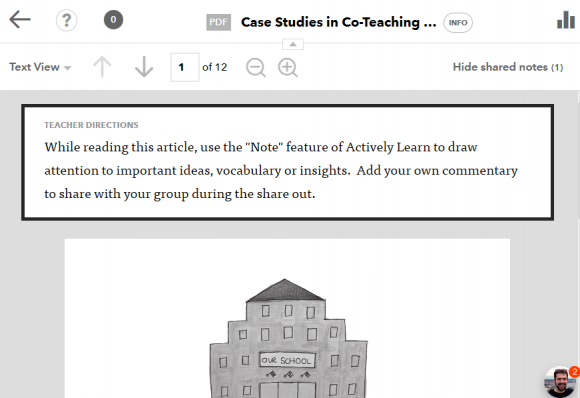 Using Actively Learn, instructors can add a variety of elements to stimulate interest in a piece of text, including self-assessment or discussion questions, polls, annotations, and embedded videos. Instructors can also leave notes with clarifying or background information or guiding questions.
Using Actively Learn, instructors can add a variety of elements to stimulate interest in a piece of text, including self-assessment or discussion questions, polls, annotations, and embedded videos. Instructors can also leave notes with clarifying or background information or guiding questions.
When students read on Actively Learn, they see the elements added by the instructor, and can click on any word to get its definition or listen to its pronunciation. Students can create notes attached to specific sections of text, and can choose to share their notes or keep them private. Actively Learn records students’ answers to multiple choice, polling, and discussion questions, and instructors can require students to respond in order to proceed. Taking notes and answering questions can help students slow down their reading and self-monitor their understanding of the text. Instructors can access information about how each student responded and can give individual feedback to students.
Guiding students through a text with embedded questions, instructor notes, and question prompts has allowed me to increase student participation and understanding.
The free version of Actively Learn lends itself to quick experimentation. The videos on the Actively Learn site include short introductions to the tool for both students and instructors, as well as more in-depth videos on topics such as adding content, creating assignments, and grading. For help getting started, contact Technology Teaching and Learning Group educational technologists at ttlg@hunter.cuny.edu.



Comments are closed.